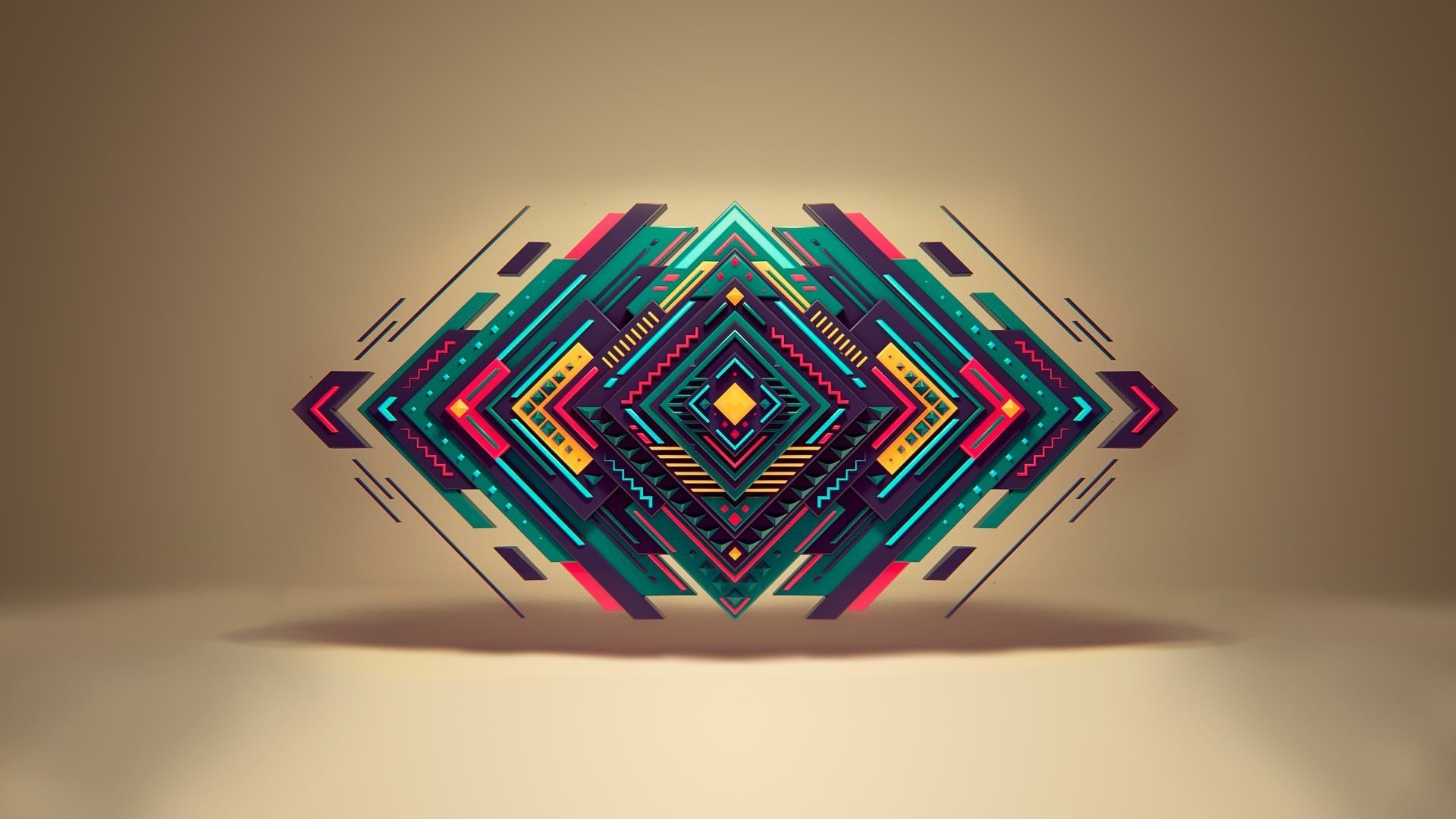How to change background or wallpaper on desktops and smartphones

Changing your computer background or wallpaper is a simple process that can help personalize your device. Here are some easy directions for changing the background on all major operating systems, as well as your mobile device:
Windows: Right-click on your desktop and select “Personalize.” Choose “Background” and select the picture you want to use.
Mac: Go to “System Preferences” and select “Desktop & Screen Saver.” Choose the picture you want to use for your desktop background.
Linux: Right-click on your desktop and select “Change Desktop Background.” Choose the picture you want to use and click “Apply.”
iOS: Go to “Settings” and select “Wallpaper.” Choose “Choose a New Wallpaper” and select the picture you want to use.
Android: Go to “Settings” and select “Display.” Choose “Wallpaper” and select the picture you want to use.
Change background or wallpaper on desktops and smartphones.
we hope these directions are helpful!